Learn how to print multiple QR codes at one time.
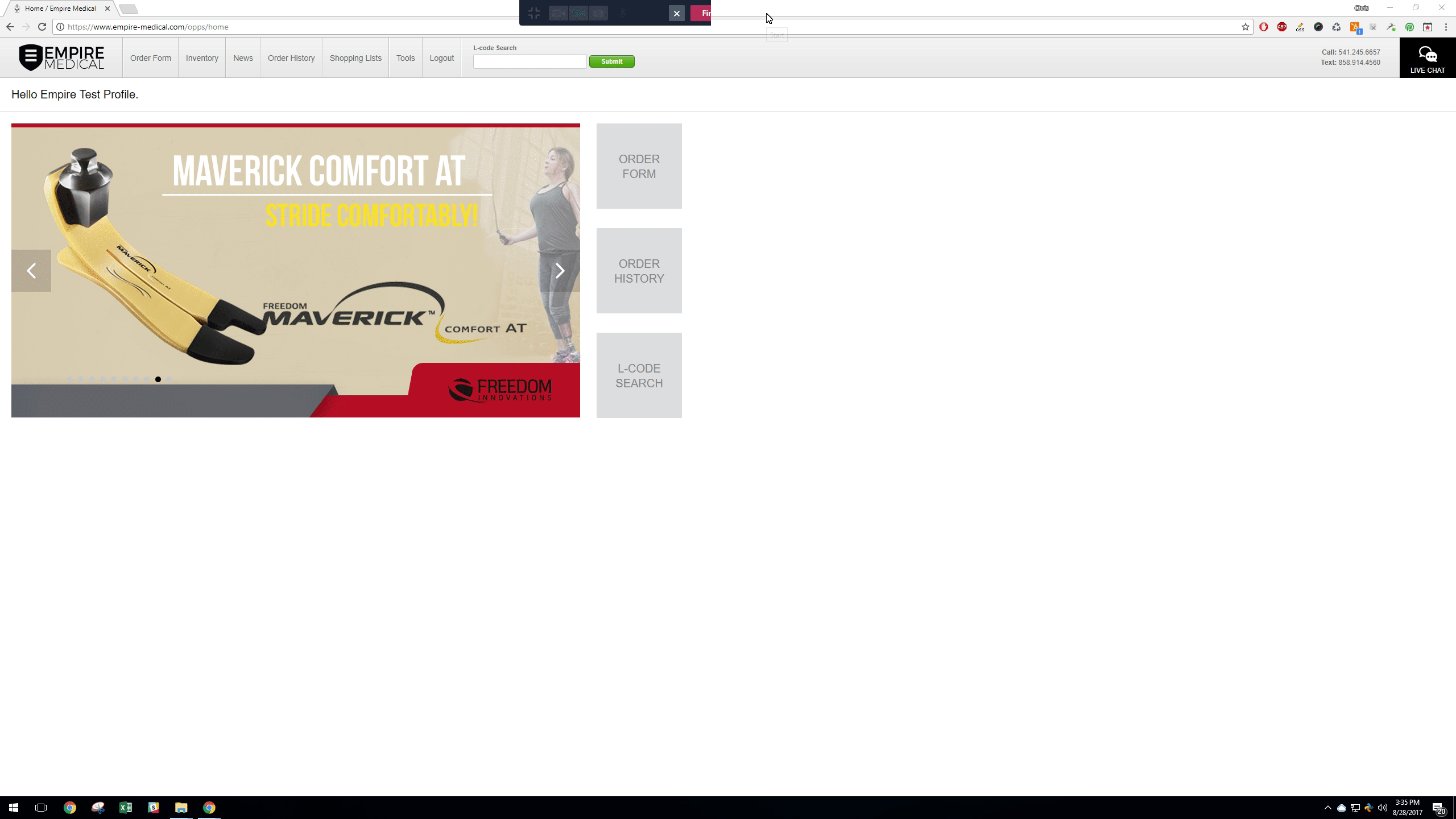
CLICK ON VIDEO ABOVE TO ENLARGE
Instructions:
- Click “Inventory” tab at top of page
- Check the boxes next to appropriate inventory line items
- Click the fly out menu located on the right side of the screen
- Click the “Print QR Code(s)” button at the top of menu
- Follow printing instructions