Learn how to receive multiple items into the system at one time.
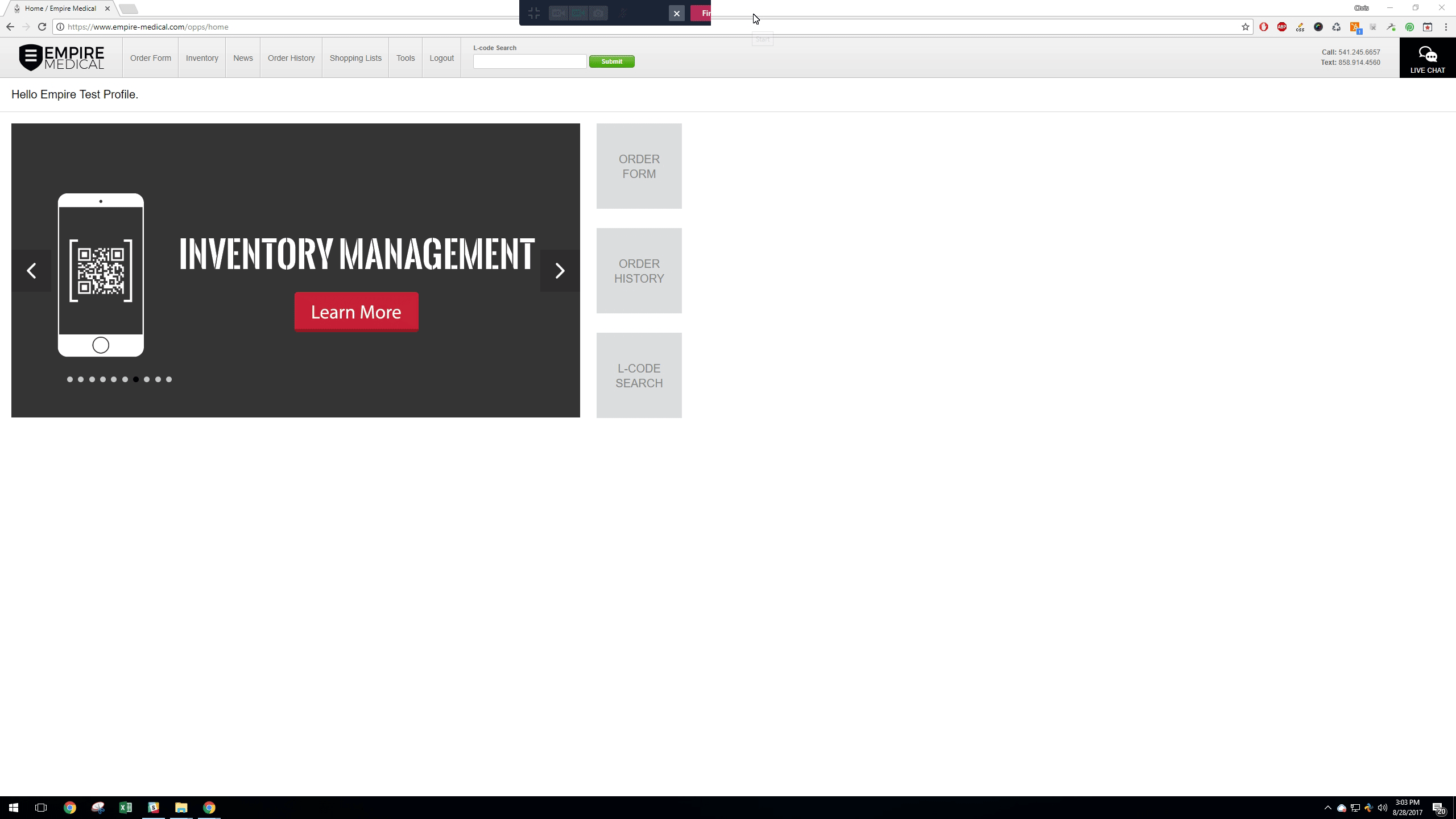
CLICK ON VIDEO ABOVE TO ENLARGE
Instructions:
- Click “Order History” tab at top of page
- Search for Purchase Order using the “PO #” search field
- Check all boxes or only the boxes next to the appropriate line items
- Click the “Mark as Received” button located top right of page
- Edit the “Total Qty Received” box for each line item as necessary
- Enter initials
- Click the “Submit” button