Learn how to create a shopping list and add items to the Shopping Lists.
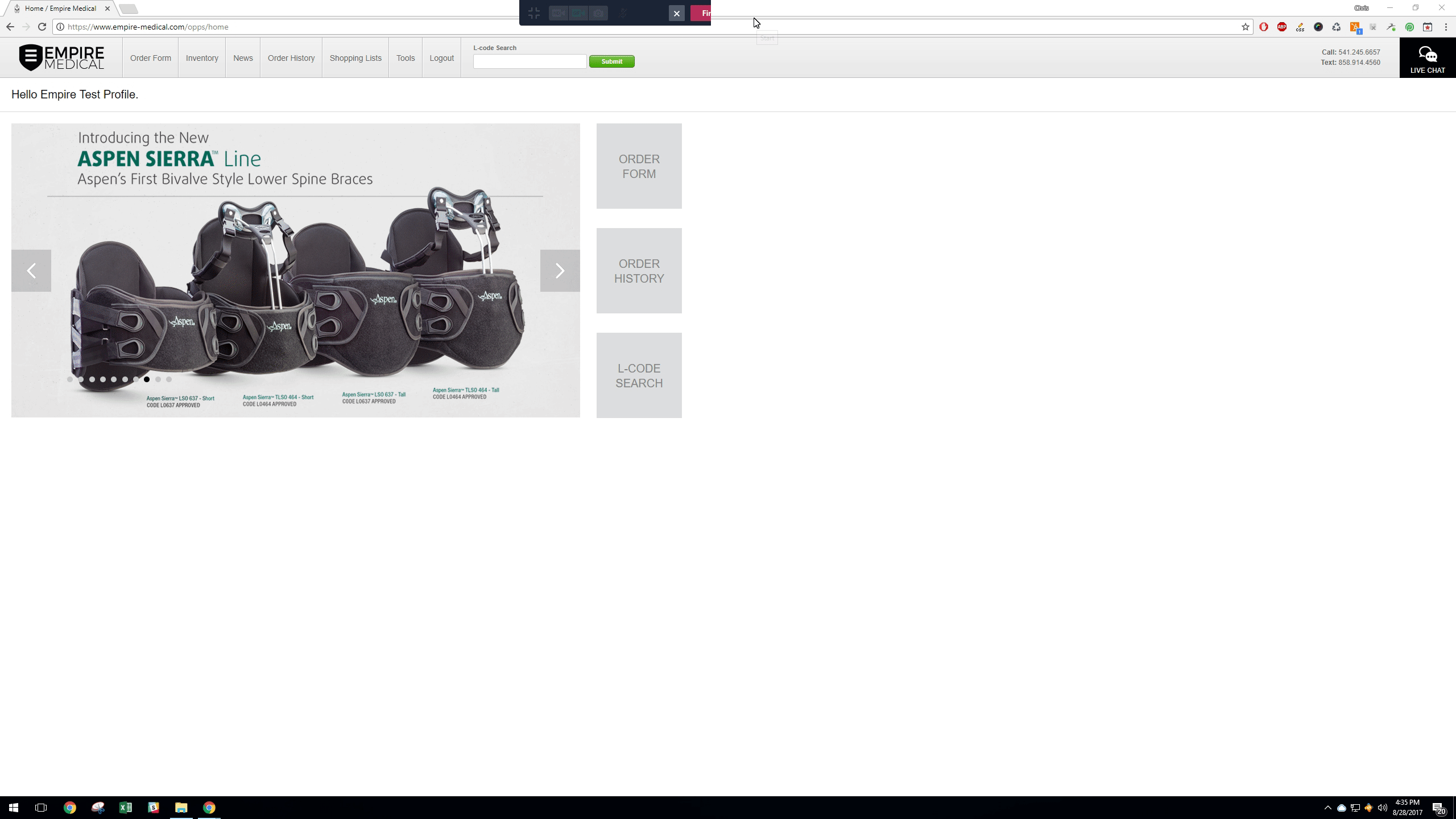
CLICK ON VIDEO ABOVE TO ENLARGE
Instructions:
- Click “Shopping Lists” tab at top of page
- Click “Create Shopping List” button located top right of page
- Name your Shopping List and click the “Save” button
- Click the “Add Item” button
- Type in part number and choose from auto-fill options if available
- Click the “Add to Shopping List” button