Learn how to duplicate inventory items.
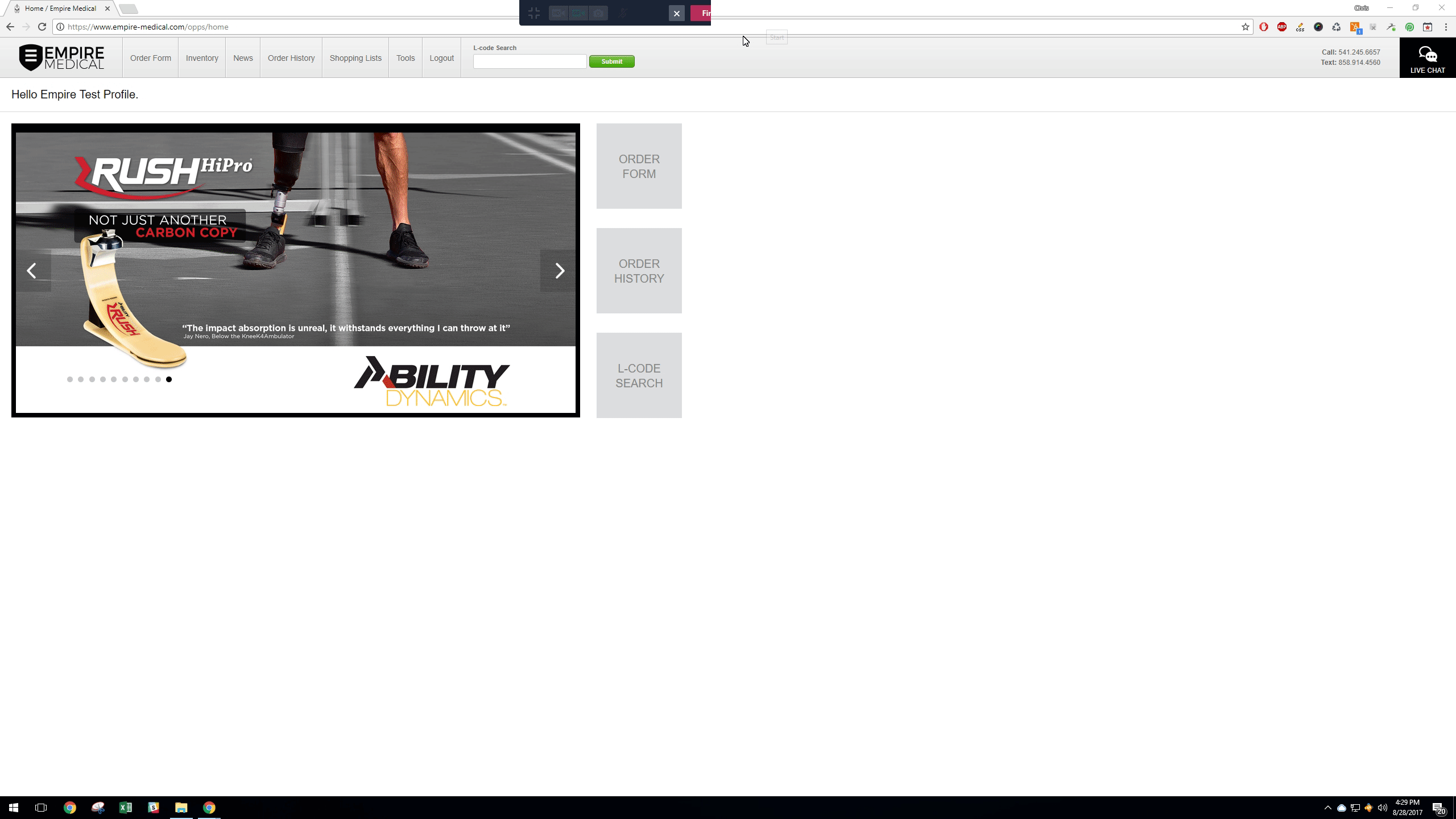
CLICK ON VIDEO ABOVE TO ENLARGE
Instructions:
- Click “Inventory” tab at top of page
- Click on the inventory part number
- Inventory Management box will appear
- Edit the inventory item to your preferences
- Click the “Save” button
- The inventory item will automatically populate as a new inventory line item