Learn how to add an item from your Order History to a Shopping List.
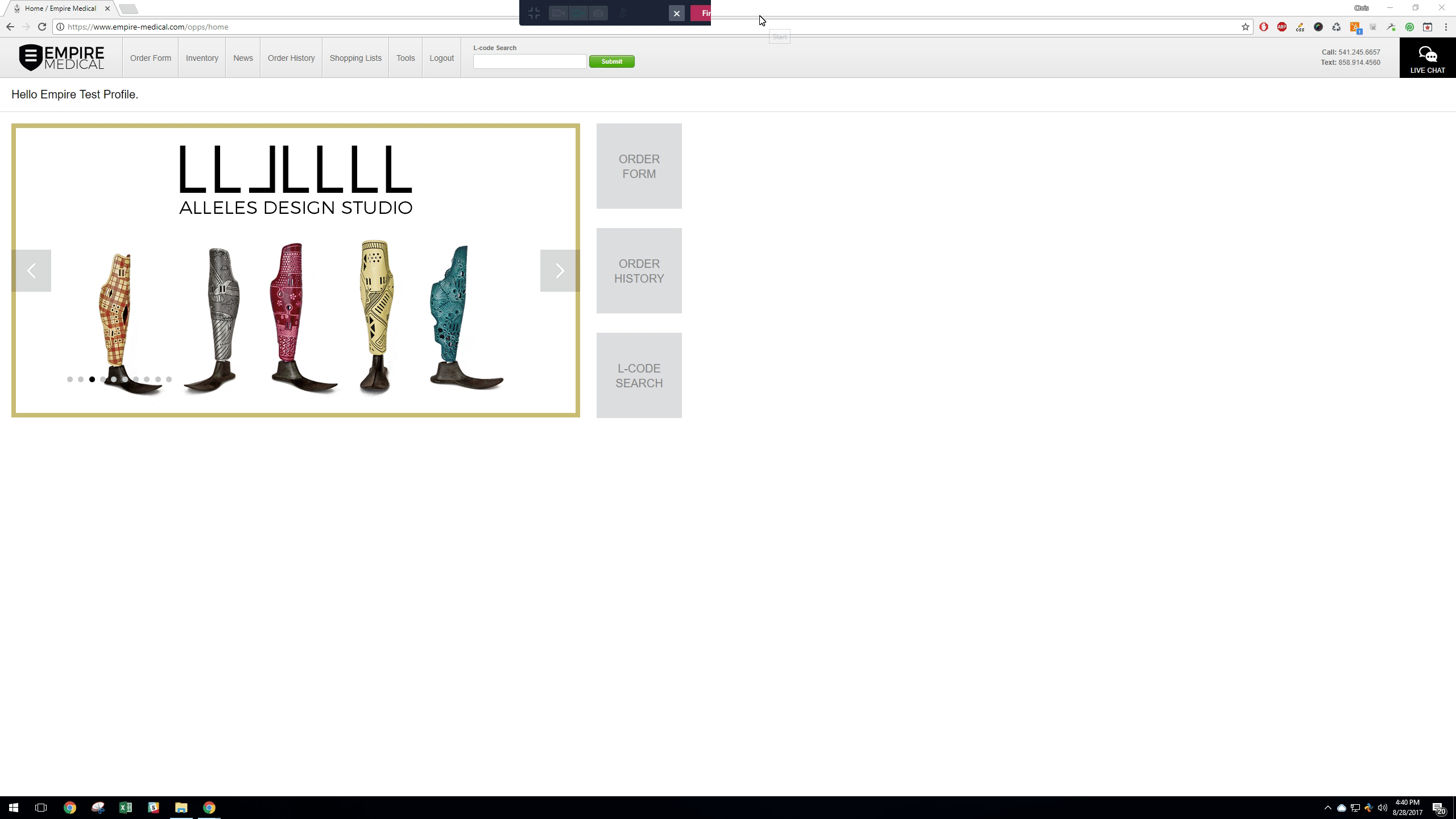
CLICK ON VIDEO ABOVE TO ENLARGE
Instructions:
- Click “Order History” tab at top of page
- Search for desired line item(s)
- Expand line item(s) by clicking on the black triangle located left of screen
- Click the “Add to Shopping List” button
- Select appropriate Shopping List from drop down
- Click the “Add Item” button