Check out our new Proof of Delivery feature!
Proof of Delivery
- Search order history for patient name
- Check the box next to the items you are delivering to the patient
- Click the POD button (upper right next to Download CSV button)
- Enter applicable L-codes for each item
- Click print
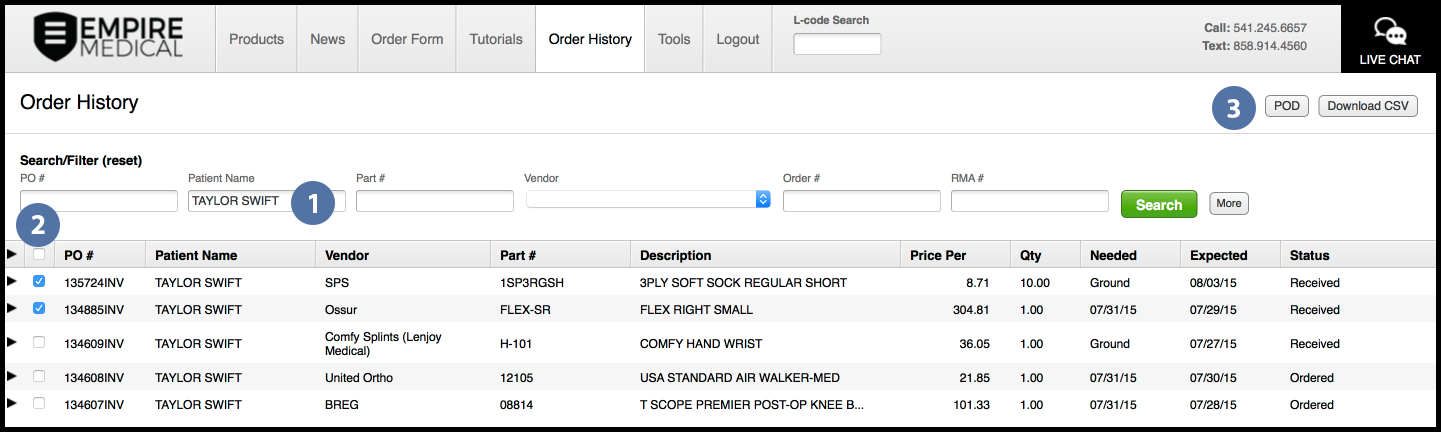
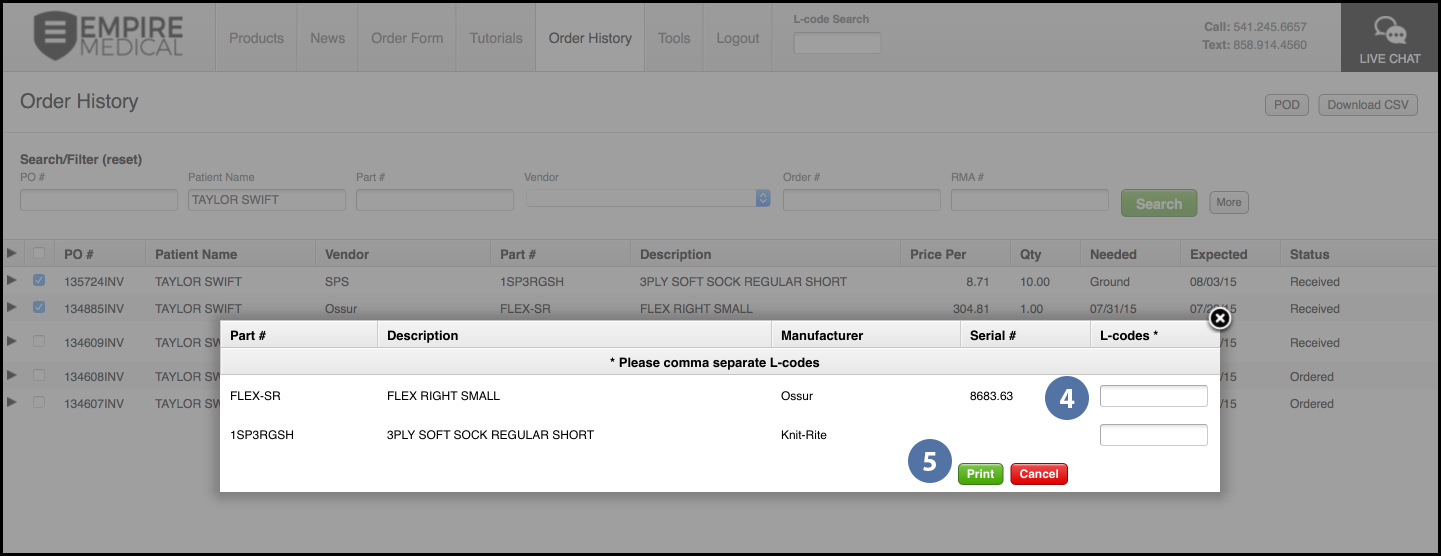
- Part number
- Description
- Manufacturer
- Serial number (if entered)
- L-codes (if entered)
Please contact us if you have any questions regarding the proof of delivery feature.